About Google Workspace
Google Workspace (formerly known as G Suite) is a suite of cloud computing, productivity and collaboration tools, software and products developed and marketed by Google. It consists of Gmail, Contacts, Calendar, Meet and Chat for communication; Currents for employee engagement; Drive for storage; and the Google Docs Editors suite for content creation. An Admin Panel is provided for managing users and services. Depending on edition Google Workspace may also include the digital interactive whiteboard Jamboard and an option to purchase add-ons such as the telephony service Voice.
Google Workspace is a popular choice for businesses of all sizes. As it offers a comprehensive set of tools that can help teams collaborate more effectively and efficiently. The suite is also highly secure, with features such as two-factor authentication and data encryption.
Here are some of the benefits of using Google Workspace:
- Collaboration: Google Workspace makes it easy for teams to collaborate on documents, spreadsheets, presentations, and more. Users can share files and folders, comment on each other’s work, and track changes.
- Communication: Google Workspace includes a variety of communication tools, such as Gmail, Chat, and Meet. These tools make it easy for teams to stay in touch, whether they’re working in the same office or across the globe.
- Security: Google Workspace is a secure platform, with features such as two-factor authentication and data encryption. This helps to protect your data from unauthorized access.
- Affordability: Google Workspace is an affordable option for businesses of all sizes. There are a variety of plans to choose from, so you can find one that fits your budget.
If you’re looking for a comprehensive and affordable suite of productivity and collaboration tools, Google Workspace is a great option. With its wide range of features and security. GoogleWorkspace can help your team work more effectively and efficiently.
Here are some of the key features of Google Workspace:
- Gmail: Gmail is a web-based email service that offers a variety of features, such as spam filtering, virus protection, and offline access.
- Calendar: Calendar is a web-based calendar that allows users to create, share, and manage events.
- Meet: Meet is a video conferencing service that allows users to connect with others face-to-face, regardless of their location.
- Chat: Chat is a messaging service that allows users to communicate with each other in real time.
- Drive: Drive is a cloud storage service that allows users to store files online and access them from anywhere.
- Docs: Docs is a web-based word processing application that allows users to create and edit documents collaboratively.
- Sheets: Sheets is a web-based spreadsheet application that allows users to create and edit spreadsheets collaboratively.
- Slides: Slides is a web-based presentation application that allows users to create and edit presentations collaboratively.
- Forms: Forms is a web-based survey application that allows users to create and distribute surveys.
- Sites: Sites is a web-based website builder that allows users to create and manage websites.
- Currents: Currents is a social media platform that allows users to share news, updates, and files with their team.
Google Workspace is a powerful tool that can help teams collaborate more effectively and efficiently. With its wide range of features and security, GoogleWorkspace can help your team work more productively.
Why Would I Use Google Workspace?
There are several reasons why you might consider using Google Workspace for your personal or professional needs. Here are some key benefits and reasons why people choose to use GoogleWorkspace:
- Productivity and Collaboration: Google Workspace provides a suite of powerful productivity tools that allow you to create, edit, and collaborate on documents, spreadsheets, presentations, and more in real-time. Multiple users can work on the same file simultaneously, making it easy to collaborate with colleagues, classmates, or team members.
- Cloud-Based and Accessibility: With Google Workspace, your files are stored in the cloud, which means you can access them from any device with an internet connection. This makes it convenient to work from different locations, switch between devices seamlessly, and share files with others easily.
- Email and Communication: Google Workspace includes Gmail, a feature-rich email service with a powerful search functionality and ample storage space. It also offers integrated communication tools like Google Meet for video conferencing and Google Chat for instant messaging, making it easy to communicate and collaborate with others within the same platform.
- Easy File Sharing and Collaboration: Google Drive, the cloud storage platform within Google Workspace, allows you to store and share files with others effortlessly. You can control access permissions, track changes, and collaborate in real-time, making it ideal for teamwork and group projects.
- Seamless Integration: Google Workspace applications are designed to work seamlessly together, allowing you to transition between various tools with ease. For example, you can insert a Google Sheets spreadsheet into a Google Docs document or schedule a Google Meet video call directly from Google Calendar.
- Security and Reliability: Google invests heavily in security measures to protect user data within Google Workspace. It includes features like data encryption, two-step verification, and robust spam and malware filters. Additionally, Google’s infrastructure ensures high uptime and reliability for accessing your files and services.
- Scalability and Customization: Google Workspace offers different plans and pricing options, making it suitable for individuals, small businesses, and large enterprises. You can customize your plan based on your specific requirements, such as storage needs, email addresses, and additional features.
These are just a few of the many reasons why individuals and organizations choose to use Google Workspace. It provides a comprehensive suite of tools, promotes collaboration and productivity, and offers flexibility and accessibility.
Google Workspace Pros and Cons
Certainly! Here are some pros and cons of using Google Workspace:
Pros:
- Collaboration and Real-Time Editing: Google Workspace allows multiple users to work on the same document simultaneously, facilitating real-time collaboration and editing. This feature is particularly useful for team projects and remote collaboration.
- Cloud-Based Storage and Accessibility: All your files and documents are stored in the cloud, making them accessible from any device with an internet connection. This allows for flexibility and easy access to your files from anywhere.
- Integration and Compatibility: Google Workspace applications seamlessly integrate with each other, allowing for smooth transitions between tools. This integration enhances productivity and workflow efficiency.
- Reliable Infrastructure: Google’s robust infrastructure ensures high uptime and reliability for accessing your files and services. This means you can rely on Google Workspace to be available when you need it.
- Cost-Effective: Google Workspace offers different pricing plans, including affordable options for individuals and small businesses. This makes it a cost-effective choice compared to traditional office productivity suites.
Cons:
- Internet Dependency: As Google Workspace is cloud-based, it heavily relies on an internet connection. If you don’t have a stable internet connection, you may face difficulties accessing and editing your files.
- Learning Curve: While Google Workspace offers a user-friendly interface, switching from other office productivity suites may require some adjustment and learning. Users familiar with other software might need time to adapt to the Google Workspace ecosystem.
- Limited Offline Access: Although Google Workspace offers offline capabilities, not all features and applications are available when you’re offline. This limitation can be a challenge when working in areas with limited or no internet connectivity.
- Privacy and Data Security Concerns: Since Google Workspace operates in the cloud, some users may have concerns about data privacy and security. It’s important to review and understand Google’s privacy policies and security measures to make an informed decision.
- Customization Limitations: While Google Workspace provides a range of features and customization options, some users may find limitations in terms of advanced formatting and customization compared to more specialized software.
Getting Started With Google Workspace
To get started with Google Workspace, follow these steps:
- Choose a Google Workspace Plan: Visit the google.workspace.com website and select a plan that suits your needs. Google offers different plans for individuals, small businesses, and larger organizations, each with varying features and pricing options.
- Create a Google Workspace Account: If you don’t already have a Google account, you’ll need to create one to set up google workspace. Visit the Google account creation page (accounts.google.com/signup) and follow the prompts to create a new account. If you already have a Google account, you can skip this step.
- Sign up for Google Workspace: Once you have a Google account, go to the GoogleWorkspace website (workspace.google.com) and click on “Get Started” or “Buy Now” to sign up for the chosen plan. Follow the instructions and provide the necessary information to complete the sign-up process.
- Set Up Your Domain and Email: If you’re using Google Workspace for your business or organization. You’ll need to verify your domain ownership and set up your custom email addresses. Google provides detailed instructions on how to complete this process during the sign-up or setup process.
- Customize Your Google Workspace: After signing up, you can customize your Google Workspace settings according to your preferences. This includes adding and managing users, configuring security and privacy settings, and customizing branding elements like logos and colors.
- Explore Google Workspace Apps: Once your account is set up, you can start exploring the various Google Workspace applications such as Gmail, Google Drive, Google Docs, Google Sheets, Google Slides, and more. Familiarize yourself with their features and capabilities to leverage them effectively.
- Learn and Train: Google offers resources and training materials to help you make the most of Google Workspace. Visit the google.workspace.com Learning Center (workspace.google.com/learning-center) to access tutorials, guides, and training resources. You can also explore Google’s official blogs and community forums for tips and best practices.
- Migrate and Import Data: If you have existing files, emails, or contacts, you can migrate them to Google Workspace. Google provides migration tools and guides to assist you in transferring your data from other platforms.
Remember to review Google’s terms of service, privacy policies, and security practices to understand how your data is handled within Google Workspace.
Experience with Google Workspace
Google Workspace has gained popularity for its user-friendly interface, seamless collaboration features, and cloud-based accessibility. Many users appreciate the real-time editing capabilities, allowing multiple users to work together on the same document simultaneously. This feature is particularly useful for team projects, remote collaboration, and reducing version control issues.
The integration between Google Workspace applications. Such as Gmail, Google Drive, Google Docs, and Google Calendar, provides a cohesive and efficient workflow. Users can easily transition between these applications, share files, and schedule meetings without leaving the workspace.
The cloud-based nature of Google Workspace enables easy access to files and documents from any device with an internet connection. This flexibility allows users to work remotely, access their files on the go, and collaborate with team members across different locations.
Google Workspace also offers robust security measures, including data encryption, two-factor authentication, and spam filters, to protect user data and maintain privacy.
While Google Workspace has garnered positive feedback for its features and functionality, there can be challenges as well. Some users may find a learning curve when transitioning from other office productivity suites, requiring time to adapt to the GoogleWorkspace ecosystem. Additionally, occasional internet connectivity issues can impact offline access and productivity.
How Much Does Workspace Cost?
The pricing for Google Workspace varies depending on the specific plan and the features you require. Google offers different plans tailored for individuals, businesses, and enterprises. Please note that pricing may have changed since my knowledge cutoff in September 2021. So it’s best to refer to the official google.workspace.com website for the most up-to-date information. Here is a general overview of the pricing options available:
Google Workspace Individual: This plan is designed for individuals and costs ₹136.90 INR per month. It includes professional email with a custom domain, enhanced productivity tools like Google Drive and Docs, access to advanced features in Google Meet, and more.
Google Workspace Business Starter: This plan is suitable for small businesses and starts at ₹736 INR per user per month. It includes professional email with a custom domain, shared calendars, 30GB cloud storage per user, and basic security and management features.
- Custom and secure business email
- 100-participant video meetings
- 30 GB storage per user
- Security and management controls
- Standard support
Google Workspace Business Standard: This plan is also geared towards small and medium-sized businesses and starts at ₹736 INR per user per month. It offers all the features of Business Starter, along with enhanced security and administration controls, 2TB cloud storage per user (or more for larger teams), and advanced video meetings.
- Custom and secure business email
- 150-participant video meetings + recording
- 2 TB storage per user**
- Security and management controls
- Standard support (paid upgrade to enhanced support)
Google Workspace Business Plus: This plan is designed for businesses that require more advanced features and starts at ₹1380 INR per user per month. It includes all the features of Business Standard, plus additional security and compliance features, larger cloud storage (5TB per user or more), and enhanced support.
- Custom and secure business email + ediscovery, retention
- 500 participant video meetings + recording, attendance tracking
- 5 TB storage per user**
- Enhanced security and management controls, including Vault and advanced endpoint management
- Standard support (paid upgrade to enhanced support)
Google Workspace Enterprise: This plan offers comprehensive features and support for larger organizations, and the pricing is available upon request. It includes advanced security and management capabilities, extensive cloud storage, advanced data loss prevention, and 24/7 support.
- Custom and secure business email + eDiscovery, retention, S/MIME encryption
- 500 participant video meetings + recording, attendance tracking, noise cancellation, in-domain live streaming
- As much storage as you need**
- Advanced security, management and compliance controls, including Vault, DLP, data regions and enterprise endpoint management
- Enhanced support (paid upgrade to Premium Support)
Why Pick Google Workspace?
There are several compelling reasons why many individuals and organizations choose Google Workspace. Here are some key factors that make it a popular choice:
- Collaboration and Productivity: Google Workspace is designed to enhance collaboration and productivity. Its suite of applications, such as Google Docs, Sheets, and Slides, allows multiple users to work together in real-time on the same document, enabling seamless collaboration and reducing version control issues.
- Cloud-Based Accessibility: Google Workspace is cloud-based, which means you can access your files and applications from anywhere with an internet connection. This flexibility allows for remote work, easy sharing of files, and seamless collaboration across different devices.
- Integration and Compatibility: Google Workspace applications integrate seamlessly with each other, providing a cohesive and efficient workflow. You can easily transition between Gmail, Google Drive, Calendar, and other applications, making it convenient to manage your tasks, schedule meetings, and access relevant files.
- Familiar and User-Friendly Interface: Google Workspace offers a user-friendly interface that is intuitive and easy to navigate. Many users find it familiar and comfortable to use, which reduces the learning curve and facilitates quick adoption of the tools.
- Robust Security and Reliability: Google invests heavily in security measures to protect user data within Google Workspace. It provides encryption, two-factor authentication, and advanced spam and malware filters. Additionally, Google’s infrastructure ensures high uptime and reliability, minimizing downtime and ensuring access to your files and services.
- Scalability and Customization: Google Workspace offers different plans and pricing options, making it suitable for individuals, small businesses, and large enterprises. You can choose the plan that aligns with your specific needs, and easily scale up or down as your requirements change. GoogleWorkspace also allows for customization options, such as branding and user settings, to tailor the experience to your organization’s needs.
- Ecosystem and Integration with Other Tools: Google Workspace integrates well with other tools and services within the Google ecosystem. It supports integration with popular third-party applications and provides APIs for developers to build custom integrations, allowing you to streamline your workflow and leverage existing tools.
- Constant Innovation and Updates: Google continuously innovates and updates its applications within Google Workspace, introducing new features and improvements. This ensures that users have access to the latest tools and functionality. Enhancing their productivity and keeping them at the forefront of technology.
These factors make Google Workspace an attractive choice for individuals and organizations looking for a comprehensive suite of productivity tools, seamless collaboration features, and cloud-based accessibility. However, it’s important to evaluate your specific needs and requirements to determine. If GoogleWorkspace is the right fit for you or your organization.
Google Workspace Support
Google Workspace provides various support options to assist users with their questions and technical issues. Here are some of the support resources available:
- Google Workspace Help Center: The Google Workspace Help Center (support.google.com/a) is a comprehensive resource that offers documentation, guides, and FAQs to help users find answers to common questions and troubleshoot issues. It covers topics related to all GoogleWorkspace applications and services.
- Google Workspace Learning Center: The Google Workspace Learning Center (workspace.google.com/learning-center) provides tutorials, tips, and training materials to help users learn how to use GoogleWorkspace effectively. It offers step-by-step guides, video tutorials, and interactive lessons to enhance your knowledge and skills.
- Google Workspace Community: The Google Workspace Community (support.google.com/a/community) is an online forum where users can ask questions, share knowledge, and engage with other google.workspace users. It’s a platform to seek advice, discuss best practices, and find solutions to common challenges.
- Google Workspace Support Contact: Google offers various support channels for Google Workspace users. Depending on your plan, you may have access to email, chat, or phone support. You can check the google.workspace.com website or your admin console for the specific support options available to you.
- Google Workspace Status Dashboard: The Google Workspace Status Dashboard (status.google.com) provides real-time information about the status of GoogleWorkspace services. It informs users about any ongoing issues, outages, or disruptions in the google.workspace ecosystem.
- Google Help Center: In addition to Google Workspace-specific support, users can also access the general Google Help Center (support.google.com) for assistance with other Google products and services.
Pricing
Google Workspace offers a variety of pricing plans to fit the needs of businesses of all sizes. The plans include:
- Business Starter: This plan is the most affordable option and includes Gmail, Calendar, Meet, Chat, Drive, Docs, Sheets, Slides, Forms, Sites, and Currents. It also includes 30 GB of storage per user.
- Business Standard: This plan includes all of the features of Business Starter, plus 2 TB of storage per user, advanced security features, and the ability to create custom email addresses.
- Business Plus: This plan includes all of the features of Business Standard, plus 5 TB of storage per user, even more advanced security features, and the ability to host video meetings with up to 500 participants.
- Enterprise: This plan is designed for businesses with more complex needs. It includes all of the features of Business Plus, plus additional features such as custom branding, dedicated support, and more.
Google Workspace also offers a free trial so you can try it before you buy it.
Here is a table that summarizes the pricing for Google Workspace:
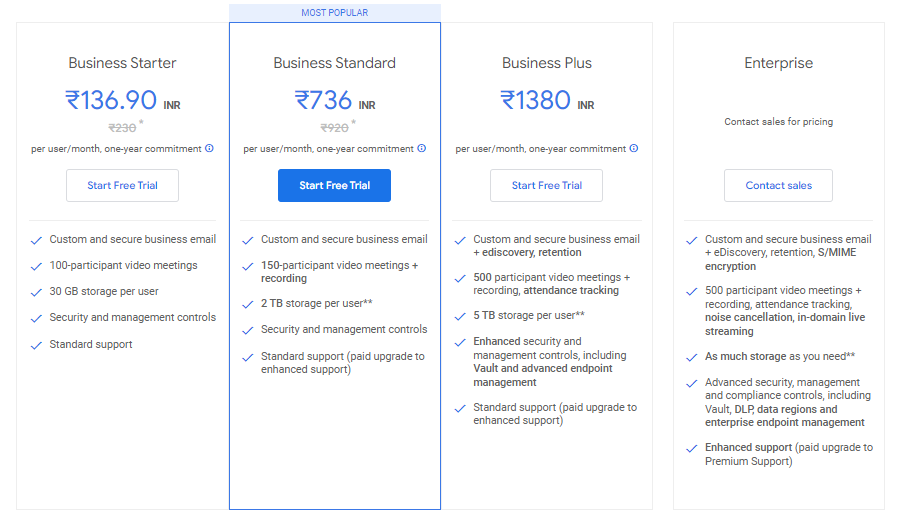
To learn more about Google Workspace pricing, please visit the google.workspace.com pricing page.
Final Thoughts
Google Workspace is a comprehensive suite of productivity and collaboration tools that offers numerous benefits for individuals and businesses. With its user-friendly interface, seamless integration between applications, and cloud-based accessibility. GoogleWorkspace enables efficient teamwork, streamlined workflows, and increased productivity.
The real-time collaboration features of Google Workspace, such as simultaneous editing and commenting on documents, enhance teamwork and enable efficient communication within teams. The ability to access files and applications from any device with an internet connection allows for flexible and remote work arrangements.
Google Workspace also offers robust security measures to protect user data, including encryption, two-factor authentication, and advanced spam filters. Additionally, Google invests in infrastructure reliability, ensuring high uptime and minimal disruptions to your work.
The scalability of Google Workspace allows businesses to start with a plan that suits their current needs and easily upgrade as they grow. The availability of different plans tailored to specific requirements ensures that users can choose the features and pricing that align with their needs and budget.
It’s worth noting that Google Workspace is constantly evolving, with regular updates and new features being introduced to enhance the user experience. This commitment to innovation ensures that users have access to cutting-edge tools and technologies to stay ahead in their work.
However, it’s essential to consider your specific needs, budget, and existing technology ecosystem before committing to Google Workspace. Evaluating alternatives and comparing them with your requirements will help you make an informed decision.
Google Workspace has established itself as a leading productivity suite, offering a wide range of applications and features that facilitate collaboration, communication, and efficient workflow management. Whether you’re an individual, small business, or large enterprise. GoogleWorkspace provides the tools and capabilities to enhance productivity and empower your work processes.
FAQs
What is Google Workspace?
Google Workspace is a suite of cloud-based productivity and collaboration tools offered by Google. It includes applications such as Gmail, Google Drive, Docs, Sheets, Slides, Calendar, Meet, and more.
How is Google Workspace different from G Suite?
Google Workspace is the rebranded version of G Suite. While G Suite offered similar productivity and collaboration tools. Google rebranded it as google.workspace to better reflect the integrated nature of the suite.
Can I use my own domain with Google Workspace?
Yes, Google Workspace allows you to use your own domain for professional email addresses, such as [email protected]. This adds a professional touch to your communication.
Is Google Workspace suitable for small businesses?
Yes, Google Workspace offers plans specifically designed for small businesses, providing them with professional email addresses, cloud storage, collaboration tools, and more.
Can I access Google Workspace offline?
Yes, some Google Workspace applications, such as Google Drive and Google Docs, offer offline access. You can enable offline mode and access your files and documents even when you don’t have an internet connection. Any changes made offline will sync when you reconnect to the internet.
Can I integrate third-party apps with Google Workspace?
Yes, Google Workspace supports integration with various third-party applications through its marketplace. You can connect apps like project management tools, CRM systems, and more to enhance your workflow.
How secure is Google Workspace?
Google Workspace employs robust security measures, including encryption, two-factor authentication, spam filters, and advanced security controls, to protect user data. Google’s infrastructure is designed to maintain high security standards.
Can I migrate my existing emails and files to Google Workspace?
Yes, Google provides tools and resources to help you migrate your existing emails, files, and data to Google Workspace. You can import data from other email providers or file storage systems.
What kind of customer support is available for Google Workspace?
Google offers support for Google Workspace through various channels, including the Google Workspace Help Center, community forums, and direct support options such as email, chat, or phone support, depending on your plan.
Can I try Google Workspace before purchasing?
Yes, Google offers a free trial period for Google Workspace, allowing you to explore the features and capabilities of the suite before making a purchasing decision.

