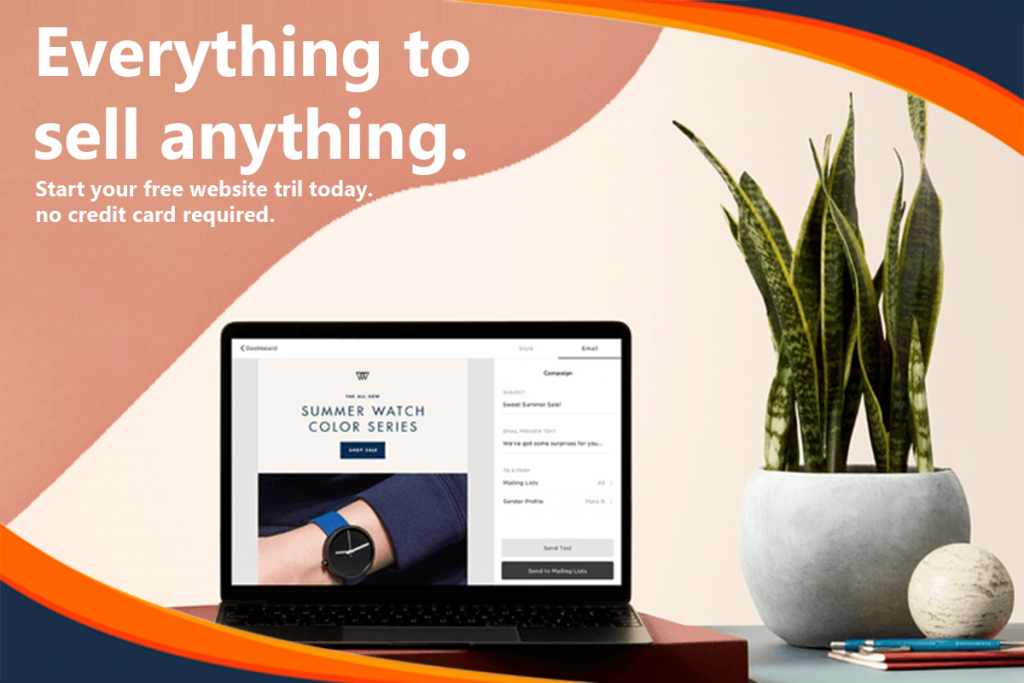Introduction
The explosion of the eCommerce industry gives us opportunities to create an online business easier than ever. You can choose from a massive number of eCommerce platforms on the market to build an amazing store in just a breeze. A hosted cart like Squarespace allows you to make a stunning and neat site in just a few clicks without using a line of code.
In this Squarespace Review, we will analyze intensively Squarespace’s functionalities and features, especially the eCommerce website builder aspect. Keep reading this article to get answers to the following questions:
- What is Squarespace and what it does?
- Which Squarespace plan will fit your online business the most?
- An honest Squarespace review in terms of features
- Is it worth your money?
What is Squarespace?
Anthony Casalena developed Squarespace as a blog-hosting service and publish it as a company in January 2004. It reached $1 million in revenue in 2006 and by 2014, it raised a total of $78.5 million in venture capital.
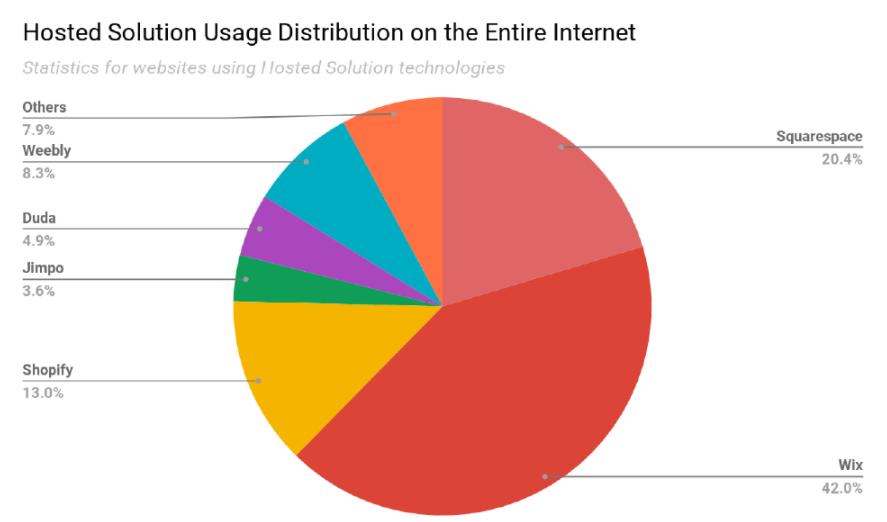
Currently, Squarespace positions itself on the market as a CMS solution to create and manage blogs, portfolio sites, and online stores. Currently, Squarespace hosts 2,349,903 live websites online, the 2nd most popular hosted solution on the entire internet.
Squarespace also aims to provide eCommerce solutions. More and more eCommerce features were added in the Squarespace system such as Stripe for accepting credit card payments (2013); A mobile version of the service and integration with Google Apps for Work, Getty Images (2014), etc. Currently, there are 134,671 live stores using Squarespace.
In contrast to other open-source platforms like WooCommerce or Magento – churning out lines of code to construct a site, Squarespace lets businesses of all types create professional websites with the drag-and-drop interface.
Squarespace Pros and Cons
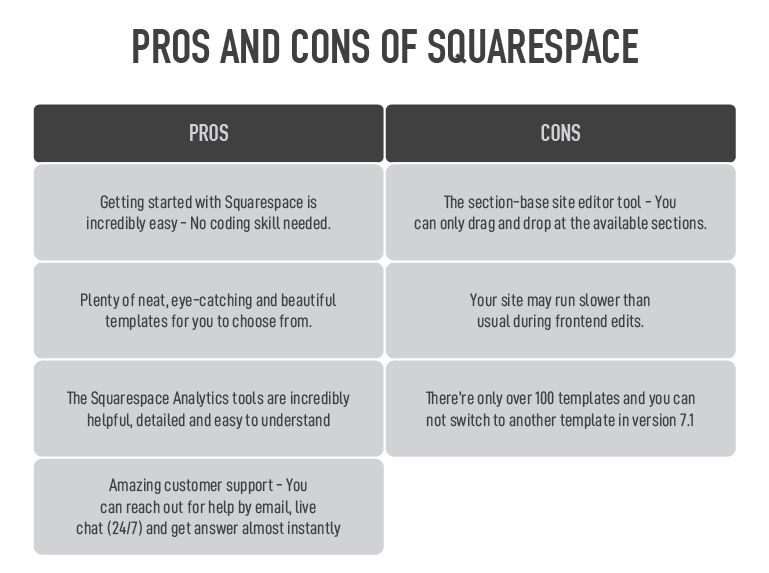
Squarespace Pricing
If you are a store owner, the price will be one of your top concerns. Fortunately, you really get what you pay for with Squarespace. This Squarespace review will provide a detailed analysis of all Squarespace pricing plans and help you decide which plan you should go with.
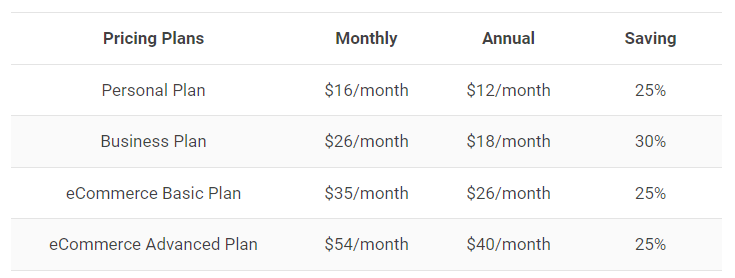
The annual pricing is well worth it if you plan to grow your online business for the long term. This option helps you save up to 30%. For instance, with the Business plan, it costs $312 when you pay monthly but down to $216 for the annual option.
Note: Squarespace offers all of these features for all plans
- Let you connect your custom domain to your Squarespace website
- SSL enabled by default
- Unlimited storage and bandwidth for all plans
- Mobile-Optimized Websites and Basic Website Metrics
- Squarespace does not offer a free plan but you can have a 14 days trial
Now, in this Squarespace review, we will walk you through a detailed comparison of each Squarespace pricing plan. We hope that in the end, you can decide which Squarespace tier should you choose.
The key difference between plans
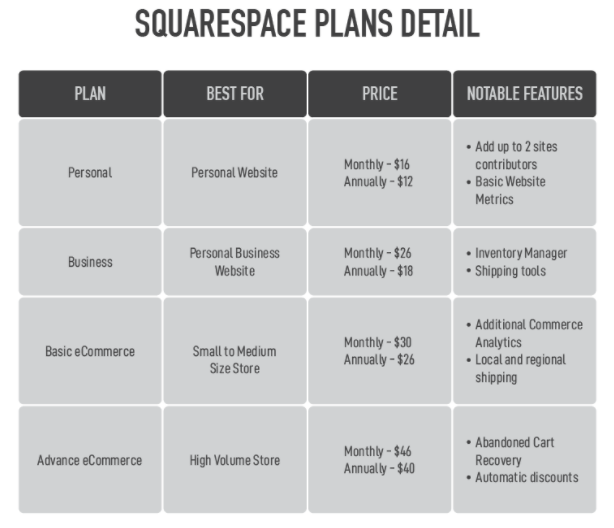
Squarespace pricing structure is quite straightforward and aims at specific user groups compared to other website builders
Which Squarespace plan is best for you?
If you are a store owner, you should avoid Personal Plan because it doesn’t allow you to sell products. This plan is for a simple, personal website.
Business Plan is suitable for Services business and Small business. It offers unlimited contributors to your website and also allows you to customize by CSS and JavaScript. You can experience a bunch of Premium Features exclusive for this plan.
However, the business plan is not the best for eCommerce. It charges a 3% transaction fee and offers no customer account and no social media integration. If you need a site for eCommerce, you should consider using the Basic and Advanced eCommerce Plan.
Basic eCommerce plan is good for small to mid-sized businesses, if your business brings in over $3000 per year then this is the plan for you. Unlike the business plan, you won’t have to pay a cent for transaction fees. In the basic plan, both voucher management, inventory tracking, and POS support are included. Furthermore, you can integrate Xero for accounting and even offer your customers to check out on your own domain.
Advanced eCommerce plan is ideal for large-scale businesses looking to expand. It offers a “Full package” for your store with a bunch of great features such as Abandoned Cart Recovery, Sell Subscriptions, Advanced Shipping, Advanced Discounts.
Now, let’s move on with this Squarespace review. In the latter part of this article, let’s take a look at Squarespace ease of use, design and flexibility, and all the eCommerce features it supports.
Design and Flexibility
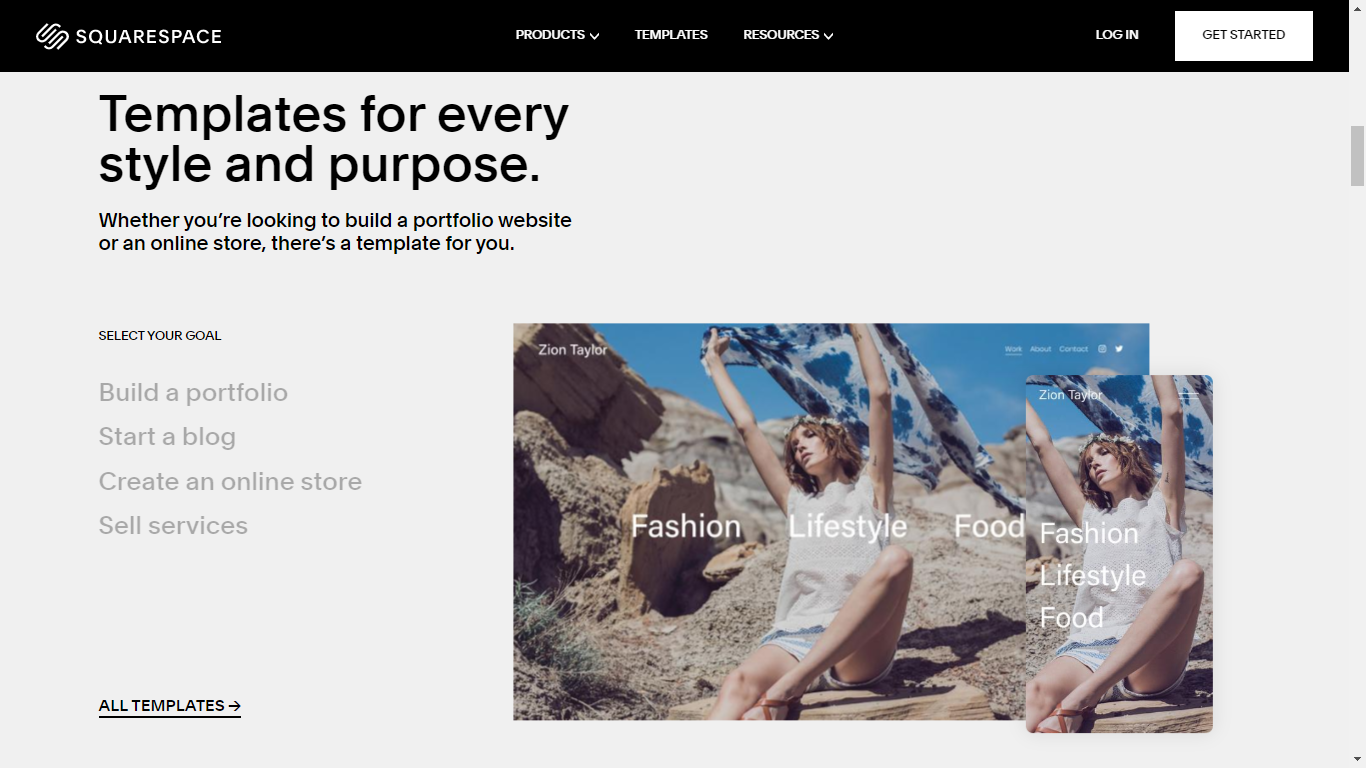
The main power core of Squarespace is right at the initial look. Squarespace templates are super professional, eye-catching along with quality stock images, and a bit section-based.
Here are some Squarespace review on templates:
- One thing I love about Squarespace is the amazing templates that can be used, they are simple and minimalistic and have a nice vibe. You also do not need coding experience to use SquareSpace.
- Love how easy it is to use and all of the awesome template options. You can change templates at any time and get a preview before making the change permanent.
Squarespace stands out from the crowd for beautiful templates. Some of them won a few Webby awards for the best design. Squarespace offers over 100 templates divided into 14 categories, each fits your business or personal purpose. However, templates that are designed specifically and fully optimized for online stores are still in a limited range.
This seems to be less competitive compared to WIX (+500) or WordPress (+1000), but Squarespace goes for quality more than quantity, less choice but much easier to choose because sometimes too many options could be a pain.
Squarespace templates
In the previous version 7.0, each template has unique style rules and features and you can switch to a new one anytime. On the other hand, templates in the 7.1 version are just variations of a “Family template” and share the same features and style options. Besides, it is not possible to change the template but you can modify it thanks to the Page Section and Design Panel.
- Page Section: You can not only add as many sections as you want (content, block, gallery, etc) into your starting page but also change section style to fit your needs. However, the Page section is just available in certain templates.
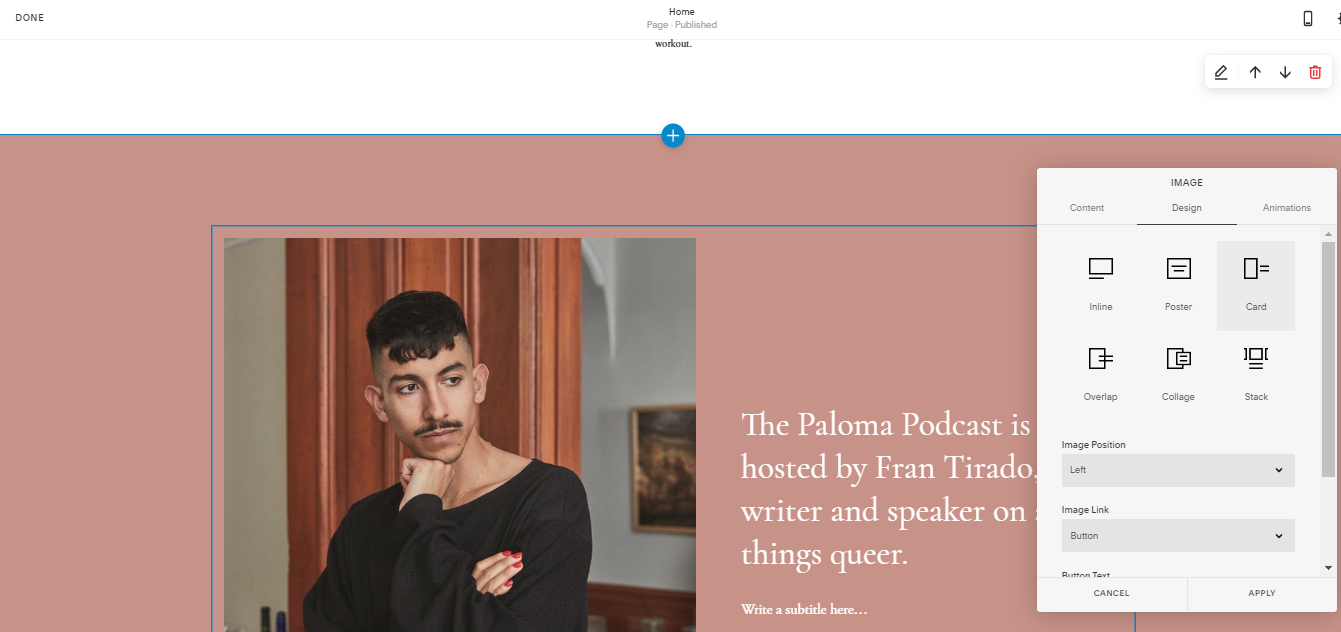
- Design Panel: You can add and change fonts, colors, animations… The design panel allows you to make bulk changes to your site, give your site a unique look.
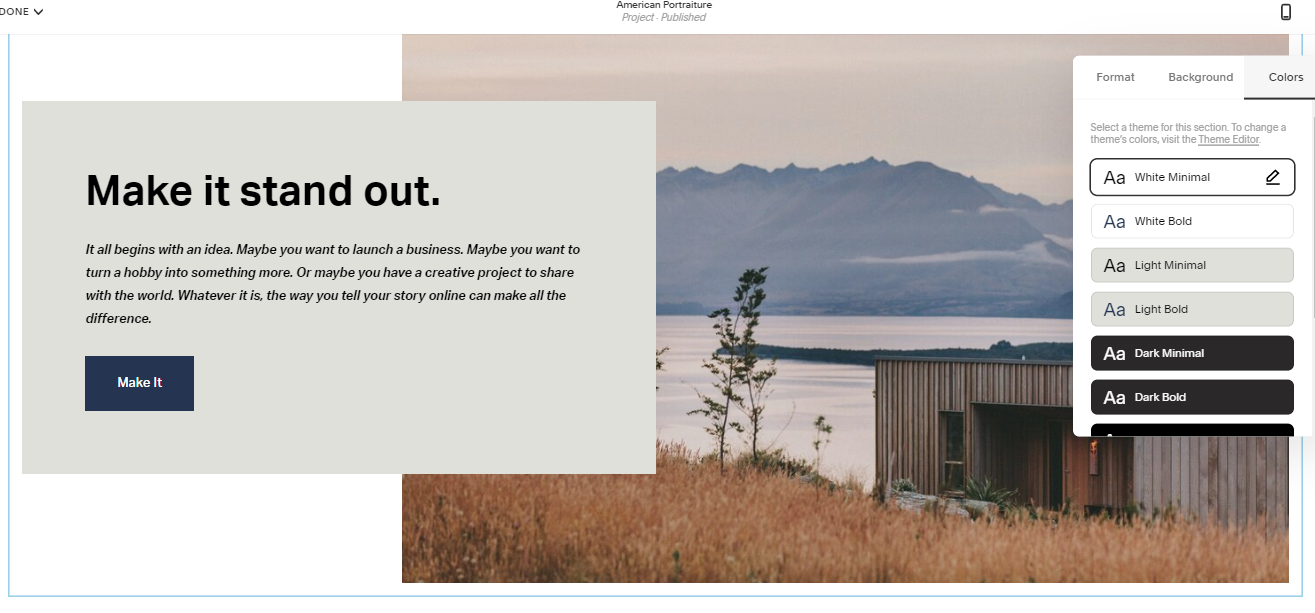
You can even go the extra mile by going to the developer platform which allows you to access template files behind your Squarespace website and edit it using HTML, CSS, and JavaScript. Now, with the new version 7.1, you can freely add as many elements as you want to make your site distinguishable from others.
Squarespace stock images
Out of the box, Squarespace integrates with Unsplash and Getty. These integrations allow you to free images like Unsplash and paid (Getty) stock images from the huge libraries to your site.
Squarespace Review: Ease of use
This platform aims for convenience and ease of use because most people just want to get rid of the “Technical” burden. Squarespace makes it super easy to start: Go to Squarespace.com, pick a template that best fits your business, and click on “start to design”.
Let’s see some Squarespace review from customers:
- It’s easy to use and quite easy to customize. There are a lot of possibilities. – Templates are fresh and inspiring. – The interface is smooth and easy to navigate. – Uploading and organizing photos is a dream.
- This software is easy to use, intuitive, and when you can’t figure something out Support is right there for you. They have tons of videos and instructions that make everything pretty easy to figure out.
This hosted platform is a drag-and-drop site builder but unlike other builders (like Wix, Weebly, Shopify) – it has a longer learning curve. You can’t drag and drop anything anywhere you want, it’s more section-based which helps your website to be more structural and uncluttered. This particular feature could take you a bit longer to get used to.
The editing system is quite straightforward, you can add texts, images, logo, and the appearance of your front store when you publish will look just like when you edit.
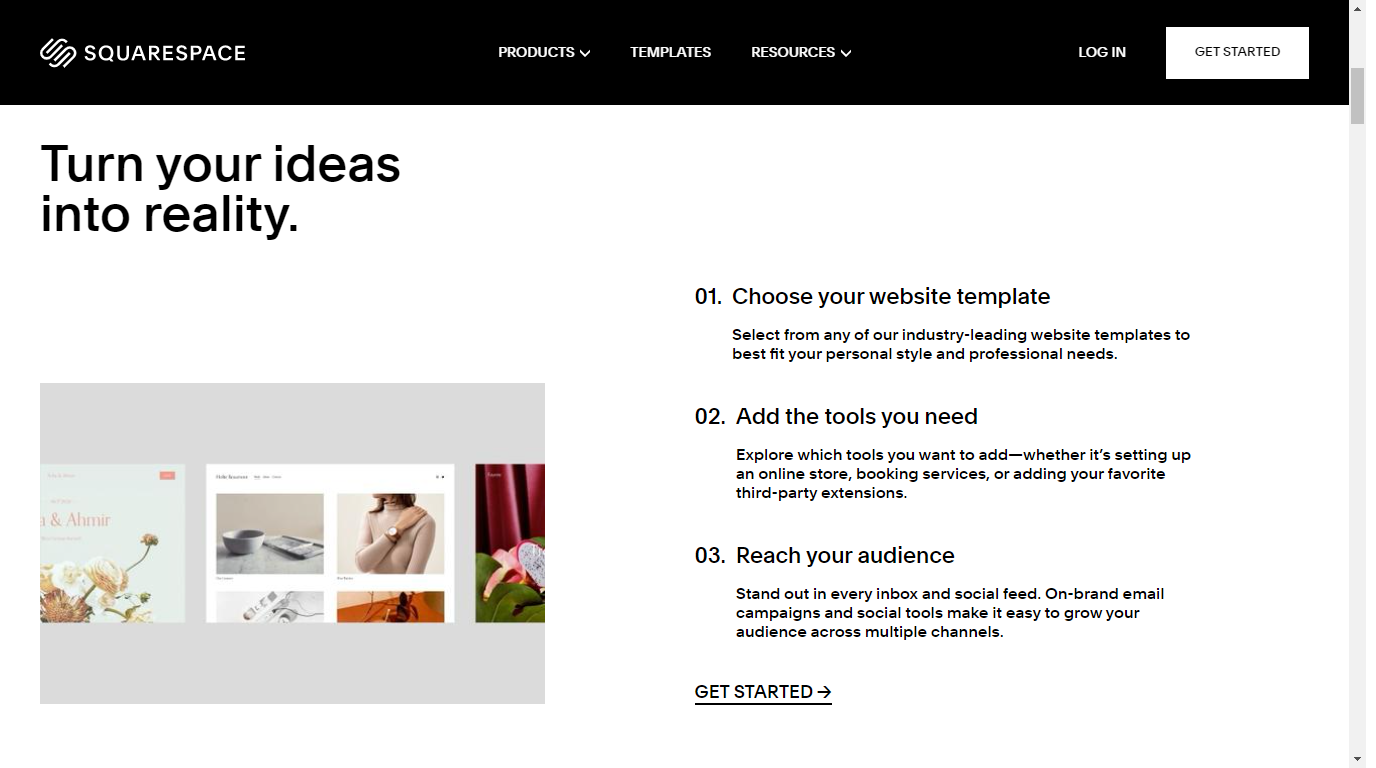
The only downside is the editor might slow down a bit because of the autosave feature.
Squarespace Review: eCommerce Tools and Features
Let’s move on to the next part of this Squarespace review. In this section, let’s take a look at all the outstanding features that Squarespace offers to boost your online business.
Reporting and analytics
Squarespace offers a decent range of reporting tools. The hosted solution brings you a real-time overview and detailed analytics of key factors such as visitors, order, revenue, and so on.
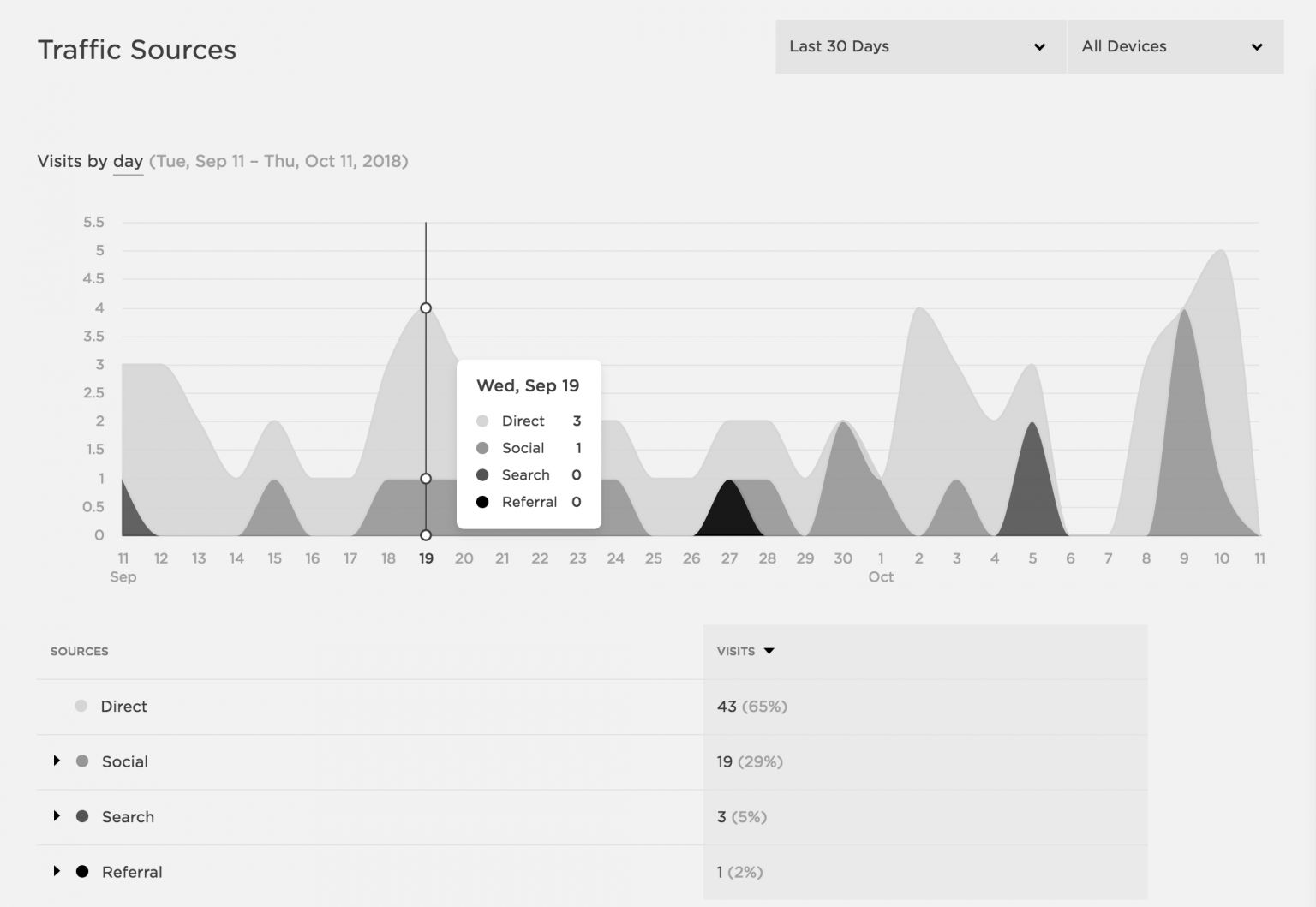
Some of the best features of the analytics system of Squarespace include:
– Abandoned Cart: This function helps you to get insight into every abandoned cart and the success of your Abandoned Checkout Recovery emails campaign.
– Traffic Source: See where visitors come from when they visit your site by channel. If you’re on the Commerce Basic or Advanced Plan, you can see how much revenue each channel—like social, email, and direct traffic—drives to your business.
– Activity Log: See a searchable list of every time a visitor accessed a URL on your site in the past seven days. Includes IP addresses.
Inventory management
The Squarespace Inventory panel is quite easy to use. From here, you can control your inventory, find your item by search, add new products, edit stock levels, or bulk edit your product.
You can view products in two places: On their individual Products Pages and in the Inventory panel. The Inventory panel shows all products on your site, while a Products Page only displays the particular products added to that page.
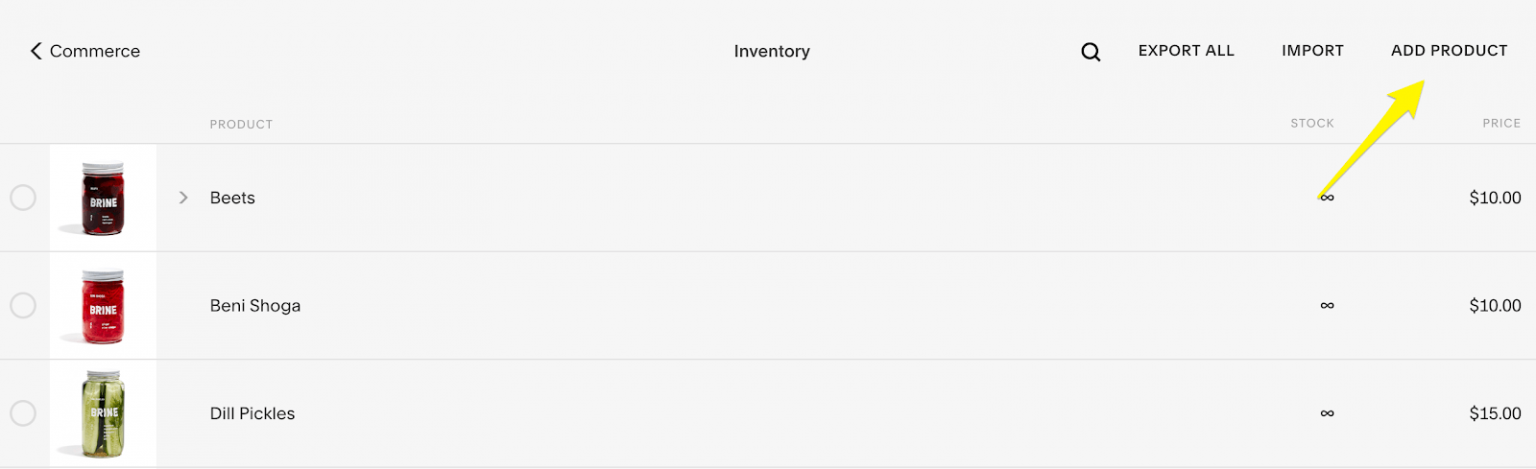
Squarespace lets you import products from your existing Etsy, Shopify, or Big Cartel store or via a .csv file. Additionally, customers, orders, and other pieces of data can also be imported manually. You can easily add a product picture, set prices, and description for your item. Squarespace allows you to add all kinds of products from physical to digital products, services, or even gift cards
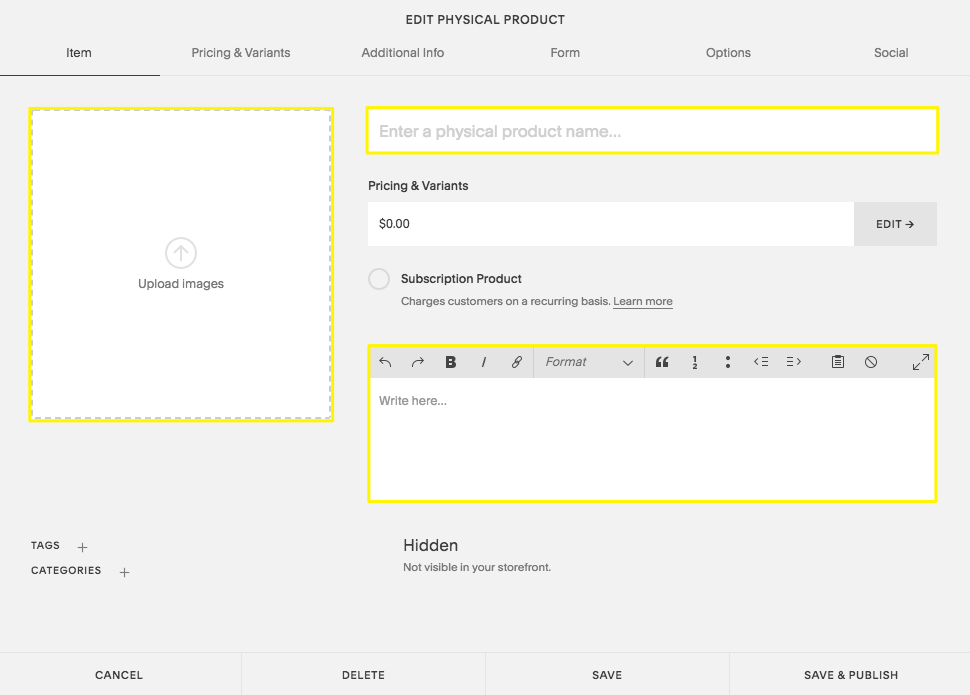
Marketing
-
Email marketing
Squarespace email campaign helps you to update your site and send campaigns within the same interface. It’ll also let you craft email campaigns that are a seamless extension of your website and brand. Moreover, with tracking email campaign analytics, you can easily keep track of your campaign and make necessary adjustments.
No need to worry about finding an email template for your campaign. You can choose one of the available email themes or create one from scratch.
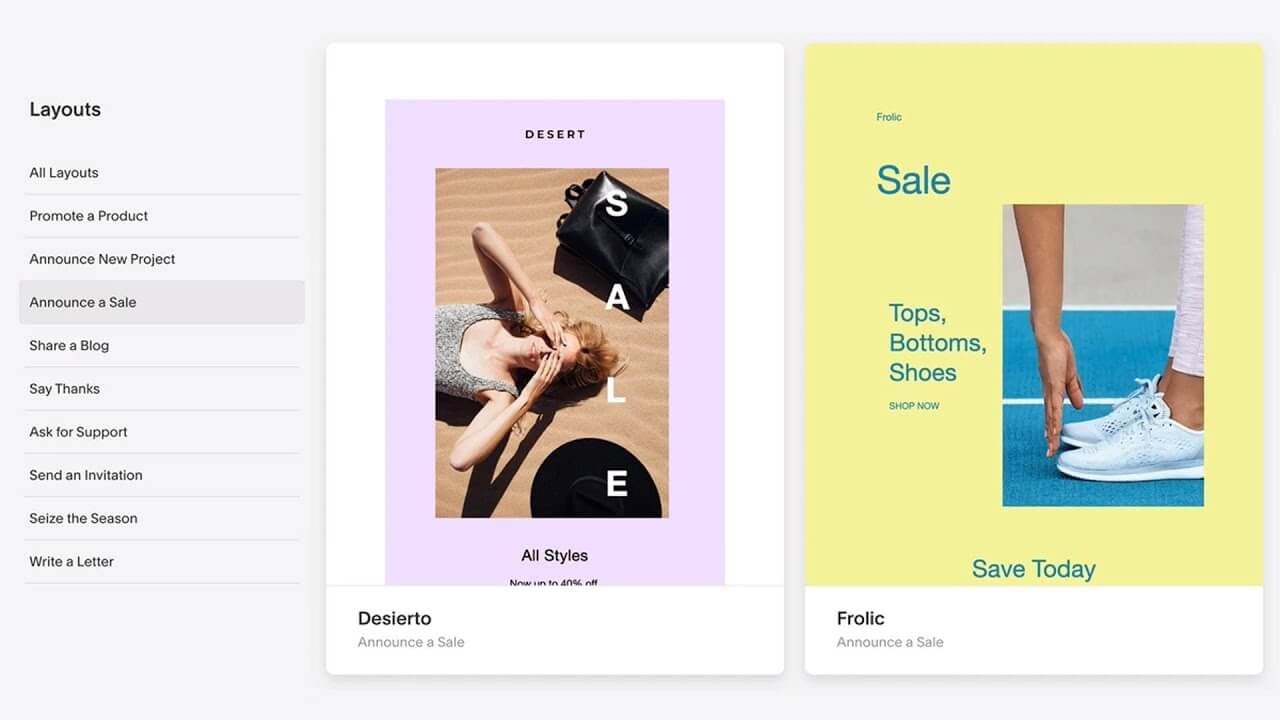
-
Social integration
There’s no doubt that social media is a big part of when it comes to marketing your business. With Squarespace, you can link your accounts with over 20 social platforms, including Facebook, Twitter, Instagram, and YouTube. Sync with Dropbox for simple access to photo collections, or import content straight to your site from Instagram, Twitter, and more.
Additionally, you can encourage your customer to share your content more by enabling the “Share Button”
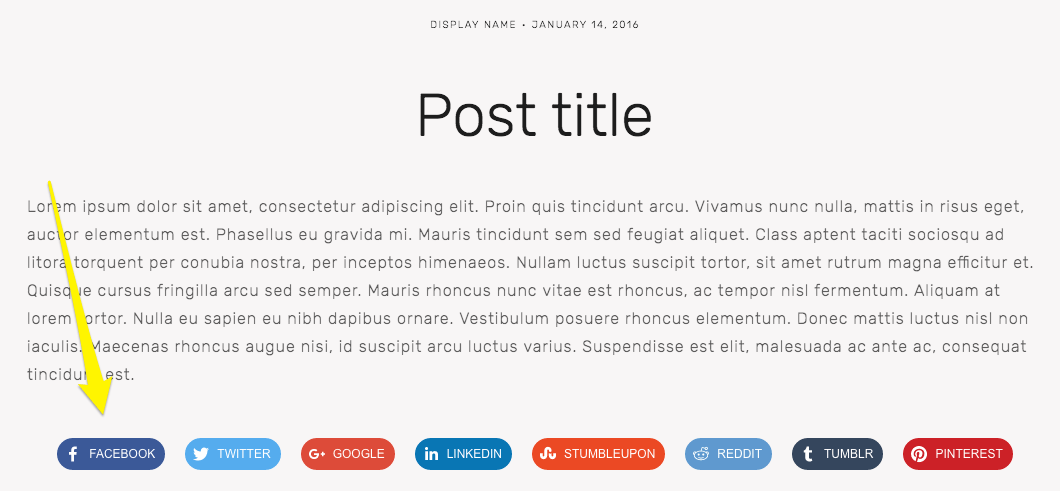
-
Creating Ads
Advertising might be one of the best ways to bring your business to customers around the world. Squarespace provides you with some of the best ways to make the best use of your Ads campaign with the integration of Instagram, Facebook Pixel, Facebook Dynamic Ads, and so on.
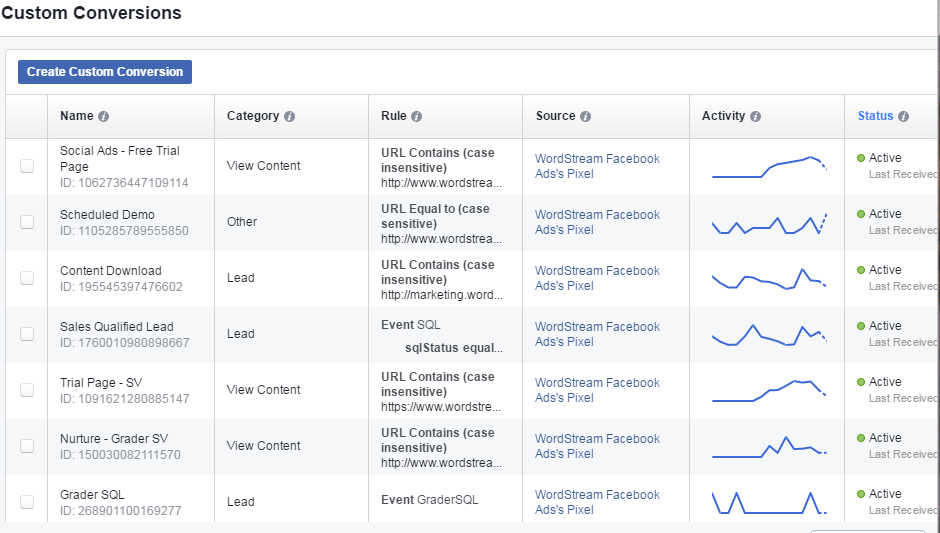
You can make your Instagram tag, track your campaign using Facebook Pixel, automatically create Ads for your product with Facebook Dynamic Ads or place Ads on your site with Google AdSense. Moreover, you can even redeem your Google Ads credit. When you spend a given amount and use this credit to create ads for your site.
Payment gateways
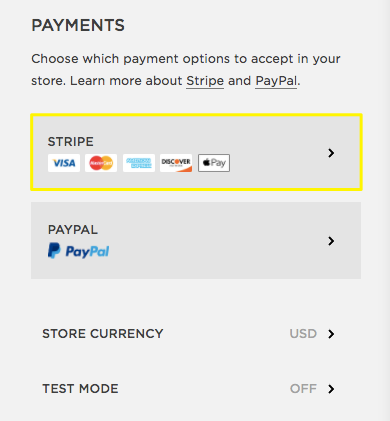
Squarespace offers a limited amount of payment gateways including Paypal, Stripe, Square.
Although just a few methods, it does cover most of the customer’s payment needs. Paypal and Stripe both are popular international payments that let customers pay with debit and credit cards (Visa, MasterCard, American Express, Discover (US) ) without creating or logging into an account. Additionally, Square allows merchants to use the Squarespace Point Of Sale to process in-person cash and card payments.
Apps and add-ons
Besides the core functionality, Squarespace also adds a growing ecosystem of 3rd party apps and extensions. However, this seems to be a disadvantage compared to its competitors.
Currently, there are only 21 paid apps related to eCommerce and accounting available. Including Shipping and Fulfillment (7), Finance (6), Inventory and Products (3), Sales and Marketing (4).
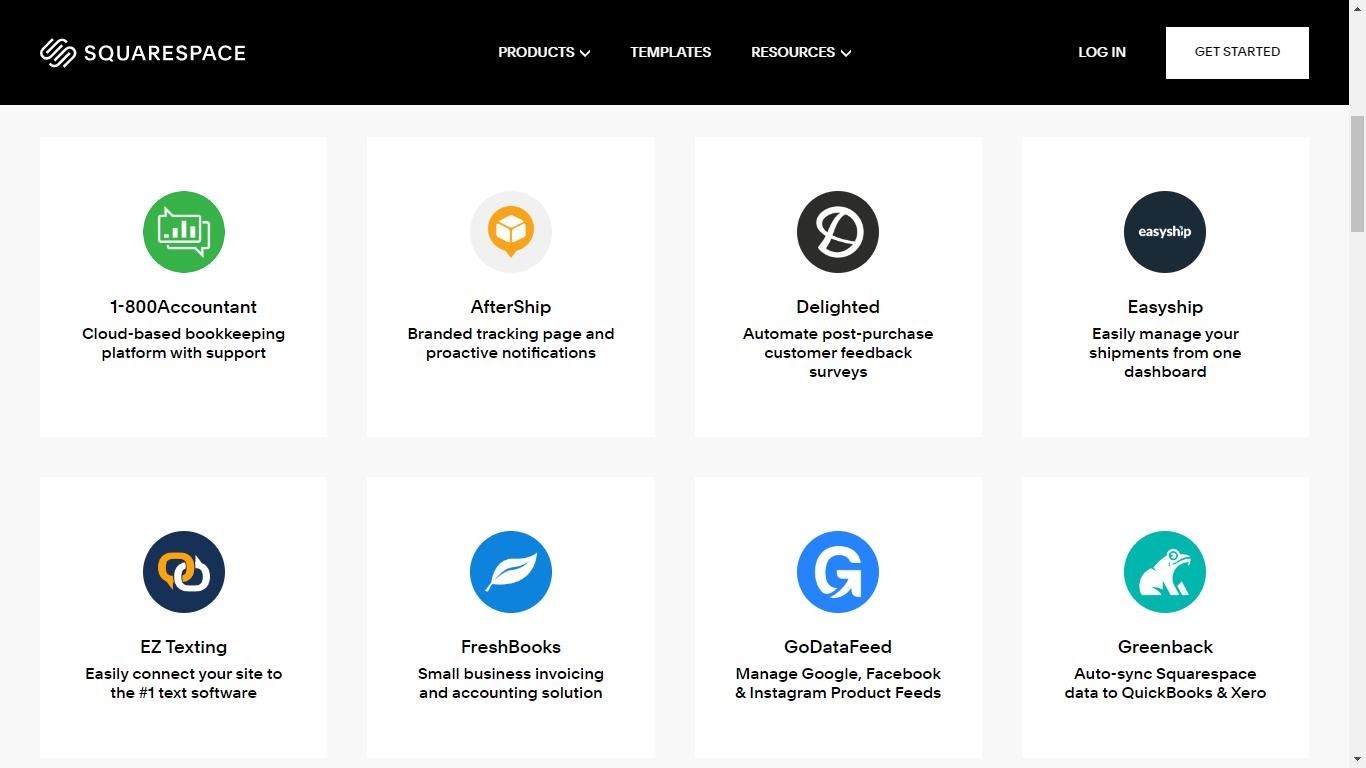
Squarespace SEO Features
Search engine optimization, or SEO, is the process of improving your site’s ranking in search results. There are a lot of factors that search engines like Google, Bing, and Yahoo use to rank sites and they are changing frequently.
SEO is one of the most important elements when it comes to choosing a site builder. Especially since Squarespace doesn’t have a free plan like their hosted platform competitors, paying customers definitely expect more in their SEO tool.
Let’s demonstrate all the cons and pros of Squarespace’s SEO
Pros:
- Security: according to Google, the HSTS (HTTP Strict Transport Security) mode of Squarespace, which is a ranking signal, helps to improve the security of your site.
- Sitemap.xml file: a table of contents that will let search engines know what pages your site has. Squarespace automatically generates and links with your sitemap. Which lists all the URLs and image information (name, publication date…) on your site with proper priority for perfect indexing.
- Clean HTML Markup: Google and other search engines look at your heading tags to understand the content on your site and how to display it in search results – Squarespace allows your site to automatically creates headings with HTML heading tags.
- Built-in mobile optimization: Google considers this is an element to rank your page higher – Squarespace makes your content and template automatically resize based on the size of the browser window viewing your site.
- Uptime site loading: Google will penalize if your site is down so many times. Squarespace is on top of the CMS Page Speed Performance Ranking Both Desktop And Mobile due to its great server system and AMP (creates lightweight versions of web pages to help them load faster on a mobile device).
- Both Google Analytics and Google Console are available so you can keep tracking your SEO issues.
Cons:
- Alt tag (alternative text for image so Google can understand the picture): Squarespace does provide ways to add an Alt tag. However, it’s too complicated because how you add alt text to an Image Block depends on the layout. Check it out here.
- 301,302 redirect (permanently or temporarily redirect your URLs): this function is available for Squarespace’s users to install but it’s not automatic.
- No SEO checking tool: SEO checking tools such as Yoast SEO (a WordPress plugin that helps adjust the SEO point of view for your page) are not available in Squarespace.
- No rich snippets function (provide additional, viewable info, basic text summary of your content on google search): There is no built-in tool for creating rich snippets. You have to do it manually.
In conclusion, Squarespace has 90% of the SEO options that your site needs. However, there is room for improvement. After all, using a hosted platform like Squarespace could help to reduce lots of work due to its user-friendly system. In return, some SEO functionalities might be missing.
Security
Squarespace is inherently secure, all plans come with free SSL (Secure Sockets Layer) certificates. When it comes to payment, Squarespace also offers PCI-DSS compliance (security standard for companies and organizations that handle payment information from consumers) for all the payment methods.
Additionally, Squarespace also provides two-factor authentication, sometimes shortened to 2FA. This adds an extra layer of security to your account and website. Moreover, Verifying your account ownership will be applied whenever you contact Customer Support, this helps protect your privacy and content.
Support
In general, Squarespace offers a great support system compared to other platforms, including Knowledgebase, Email, live chat support, Webinar, Forum, Guides, and videos plus a Developer Center.
- The strength of Squarespace in supporting is detail, they always provide in-depth answers or articles on the knowledge page. One more plus is that their live chat is pretty responsive. Additionally, they even provide a Developer Center for those who have an advanced understanding of web design, CSS, HTML… to create fully custom sites or build everything from scratch, integrate with 3rd party tools.
- Some downsides are: No phone support, long response time, especially on peak time and live chat is not always available.
Let’s see some honest Squarespace reviews from real customers (Source: Capterra)
- Customer service has no phone, they use email, I needed to receive a refund as I did not initially apply my Edu discount. They responded within 24 hours and was very informative. They responded immediately after each email and was able to help me resolve my issue, my refund has been issued back to my account as promised.
- I didn’t need to contact Support during the building phase but I did need help setting up my domain. Responses are quite slow (at least a day) which is why I’ve removed one star, but the replies are always helpful. The support pages on the Squarespace website are excellent
Should You Choose Squarespace?
To sum up this Squarespace review, here is our thought about this hosted platform.
Squarespace is a powerful website builder and eCommerce platform that comes with a wealthy set of valuable features: beautiful, flexible template design, great mobile app. However, it does need a lot of improvements such as phone support, applying more payment gateways, S.E.O features, and extensions.
Squarespace offers a wide range of plans and features for all kinds of business. However, for a large-scale company, it limits the customization possibility due to the hosted essence. But for small to medium businesses, Squarespace is a good option.
Squarespace Review – FAQs
What is the rating of the Squarespace review?
There are over 2000 Squarespace review on Capterra with an average rating of 4.6 stars. On G2, Squarespace receives 4.4/5 stars.
What are Squarespace alternatives?
If you are looking for some Squarespace alternatives, here are some suggestions for you: Shopify, Wix, WordPress.org, Webflow,…
For more Squarespace alternatives, please check out out this article for more information.
Squarespace Review: Final Words
I hope this Squarespace review could help you to decide whether you should open or migrate your site to Squarespace.
If you are intending to move to Squarespace, we offer a great migration service that helps you transfer your data from the current eCommerce platform to a new one accurately and safely. Perfectideainfo currently supports more than 120 Shopping Carts available in the market.